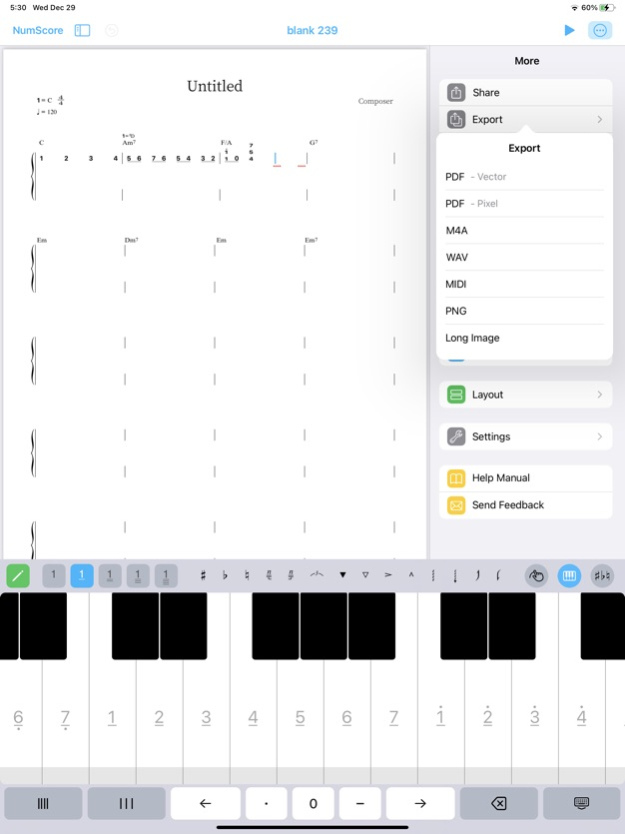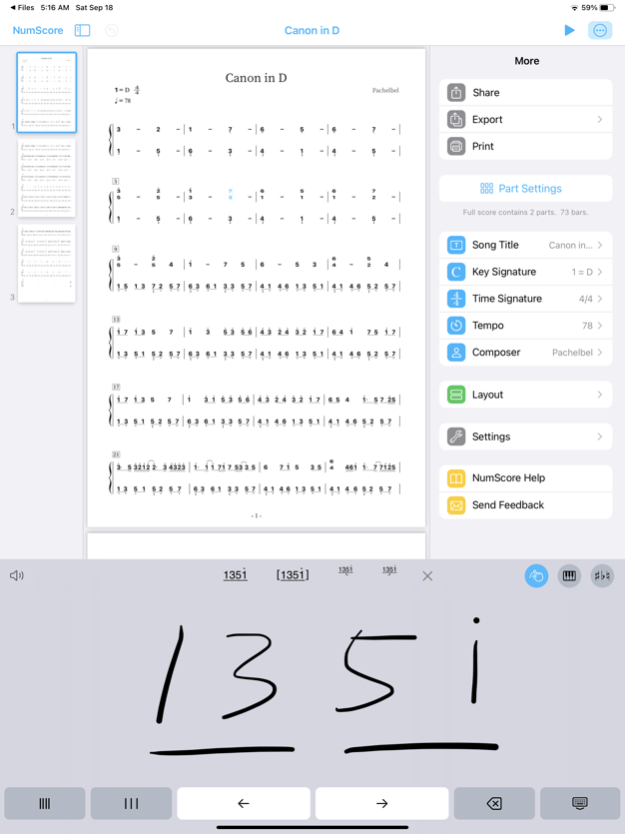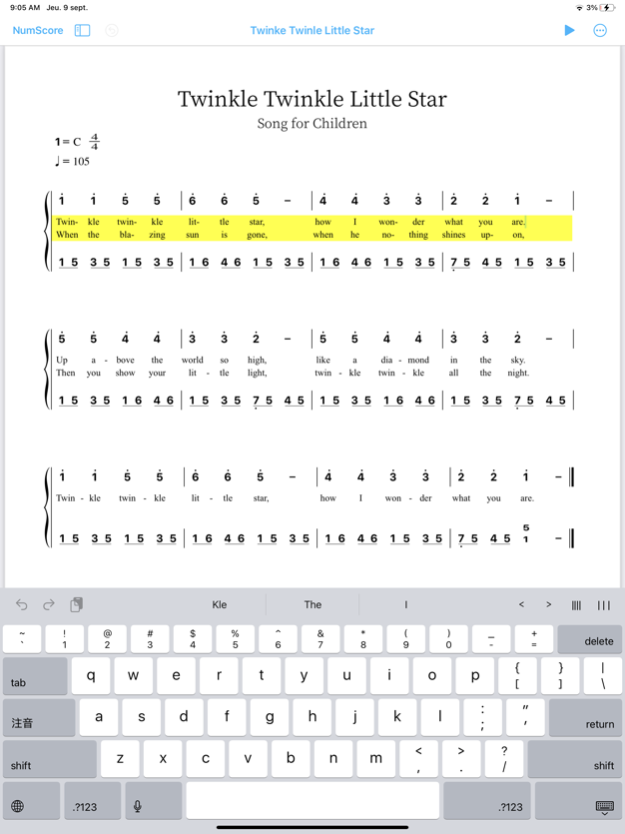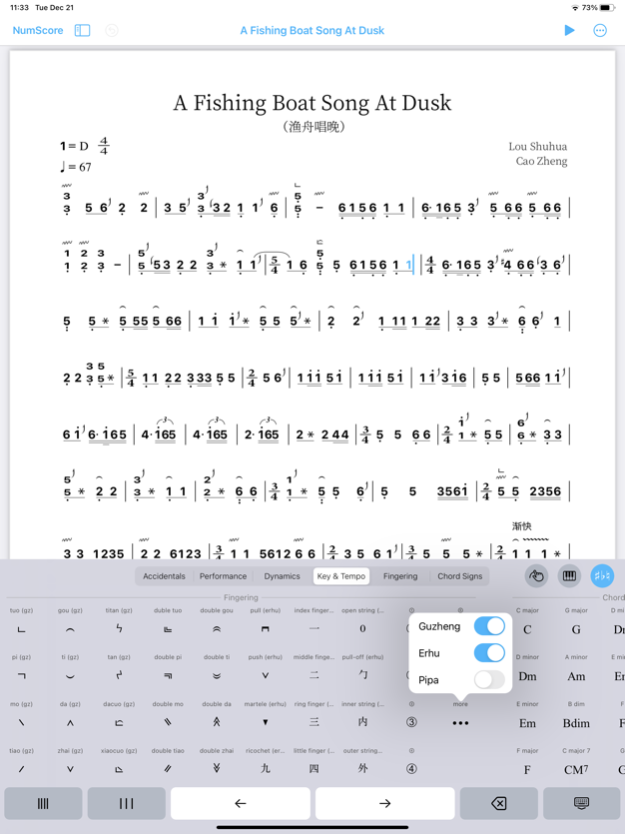NumScore - Music Notation 1.0.27
Paid Version
Publisher Description
NumScore is a professional and efficient tool for making numbered musical score.
you can quickly produce professional, neat and beautiful numbered musical score with the app.
It use the simplest and most direct input method - handwriting. and also support virtual keyboard input.
It supports almost all numbered sheet music elements: basic notes,dotted notes, accidentals, grace notes, tuplets, tied notes, chords, arpeggios, vibrato, staccato, tremolo, trills, mordent, turn,dynamics,alternating tempo signs, alternating key signs, multiple time signs, repeat signs, jump signs, chord signs, multi line lyrics, slurs, ties ...
Perfectly support all kinds of performance signs of Guzheng: up slide, down slide, back slide, vibrato, shaking finger, flower finger, gliss, strum...
Professional automatic layout function, adjustable layout parameters, adjustable bar density, font, font size, line spacing and other layout details can be adjusted according to user preferences.
In addition to the 88 instruments built in App, you can also use your own sound font file (.sf2) , by coping the SF2 file to the SoundFonts directory to invoke the User SoundFonts in the application.
Support exporting multiple file formats: PDF, MIDI, PNG, m4a compressed audio, wav lossless audio.
Dec 15, 2023
Version 1.0.27
• Bug fixes.
About NumScore - Music Notation
NumScore - Music Notation is a paid app for iOS published in the Audio File Players list of apps, part of Audio & Multimedia.
The company that develops NumScore - Music Notation is Supertintin Co., Ltd. The latest version released by its developer is 1.0.27. This app was rated by 1 users of our site and has an average rating of 4.0.
To install NumScore - Music Notation on your iOS device, just click the green Continue To App button above to start the installation process. The app is listed on our website since 2023-12-15 and was downloaded 22 times. We have already checked if the download link is safe, however for your own protection we recommend that you scan the downloaded app with your antivirus. Your antivirus may detect the NumScore - Music Notation as malware if the download link is broken.
How to install NumScore - Music Notation on your iOS device:
- Click on the Continue To App button on our website. This will redirect you to the App Store.
- Once the NumScore - Music Notation is shown in the iTunes listing of your iOS device, you can start its download and installation. Tap on the GET button to the right of the app to start downloading it.
- If you are not logged-in the iOS appstore app, you'll be prompted for your your Apple ID and/or password.
- After NumScore - Music Notation is downloaded, you'll see an INSTALL button to the right. Tap on it to start the actual installation of the iOS app.
- Once installation is finished you can tap on the OPEN button to start it. Its icon will also be added to your device home screen.